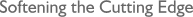Message from Andrew R
Hello,
Andrew Rawnsley asks me to post this on the Messenger list. I sent him the
complete original email that was the 'starter' for the thread.
Philip.
___________________________________________________________________
Hi Philip,
If you could post the following to the MPro list for me, that'd be helpful
for others...
The actual problem/solution here is that the whole email (textual message
plus HTML version) has be added as an attachment to a base email. This
"base" email just says "Sent from samsung tablet".
The attachment (which contains the real message, both as text and HTML) is
identified only as an "application/eml" file which isn't in any of the
standard "lookup" databases (ie. MimeMap file). As a result, it is shown
as "data".
To fix this, the best solution is to add application/eml to MimeMap file.
First, find your MimeMap file - it can be in a few different places.
Easiest is to press menu over !Boot on main drive, then go "App !Boot ->
Find" then type in "MimeMap" (no quotes) and press return. It should find
the MimeMap file inside !Boot for you.
MimeMap is a text file. Open it by double clicking it - it'll load into
!Edit or your favourite text editor.
Look through the file until you see a selection of lines beginning
application/
Choose a suitable point in that block, and position the caret so that you
can add a new line (ie. click at the start of a line, then press return).
Now type in the following (or copy/paste it):
application/eml Email b86 .eml
Strictly, those three gaps (after /eml, Email and b86) are tab characters
which will show in !Edit as [09]. Do NOT type [09] though, as it is a
special character. Instead, highlight and copy one of the ones on other
lines in the file. In my copy, I have three after /eml, two after Email
and one after b86.
Save the file (F3, return) and reboot.
Application/eml files should then be recognised by Mpro and other
software.
Best wishes,
Andrew
--
R-Comp
22 Robert Moffat, High Legh, Knutsford, Cheshire WA16 6PS
Tel: 01925 755043 Fax: 01925 757377 http://www.rcomp.co.uk
--
Philip Draper
Main address (new): Philip@...
Old address: Philip@... still works
______________________________________________________________________
This message was sent via the messenger-l mailing list
To unsubscribe, mail messenger-l+unsubscribe@...
|