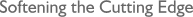|
Messenger Pro Frequently Asked QuestionsBelow are a number of questions that are frequently asked about Messenger Pro. We hope that these will help answer your queries, however if they do not then please e-mail them to support@intellegit.com and we will attempt to answer them for you. Licence KeysI've entered my licence key but Messenger Pro says that it's invalidMake sure you've entered the licence key correctly. The only characters that make up the licence key are the numbers 0 to 9 and the letters A to F. Therefore if you've typed a lower case L then it should be a one. I've entered my evaluation licence key correctly but Messenger Pro says that it's expiredCheck the date setting on your computer. Evaluation licence keys only work for 30 days from the date you registered to evaluate Messenger Pro, so if your computer's clock is incorrect then Messenger Pro will think that your evaluation period is over.
Importing Data From Other ProductsCan I import my address book from Outlook?Yes, if you're using the Windows version. Click the Import button from the address book window and select From Outlook. Can I import my address book from Outlook Express?Yes, if you're using the Windows version. Click the Import button from the address book window and select From Windows Address Book. Can I import my messages from Outlook Express?Yes, although some manual effort is required. In Outlook Express, drag the messages to an Explorer window. This will export the messages into a number of files. You can then import these files into Messenger Pro using the File | Import Messages menu option. Configuration and Database FilesWhere does Messenger Pro store its files?The Windows version stores its files in a directory in the user's profile, and is is usually C:\Documents and Settings\user name \Local Settings\Application Data\intellegit\Gemini. Under older versions of Windows this may be C:\Windows\Profiles\user name\Local Settings\Application Data\intellegit\Gemini. user name refers to the user name you use to log in to Windows; if you don't log in to Windows then it'll be a user name generated when Windows was installed. The Linux version stores its files in a subdirectory of the user's home directory called .gemini How do I change the directory used to store Messenger Pro's files?For the Windows version you can do this by adding an entry to the registry using regedit. Under HKEY_LOCAL_MACHINE\Software\intellegit\Gemini, create a new string called ConfigDir and set this to the directory containing Messenger Pro's files. This isn't possible under Linux. UpdatesDo I need to uninstall Messenger Pro before installing an update?No, just install the new version and the old version will be automatically uninstalled. How do I update Messenger Pro without losing my messages and configuration?Just install the new version; your existing setup will not be affected. |
| © 2026 intellegit - info@intellegit.com |