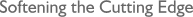Re: The re-formatting key combination on a Mac
Tim Powys-Lybbe <tim@...> wrote:
> Until very recently I could use this combination on my Mac to reformat a
> paragraph during editing: Command-\
>
> This is still listed in main MPro menu under Format and clicking on the
> option there does indeed lead to reformats of paragraphs. But clicking on
> the key combination no longer does anything, having disappeared somewhere
> in the last two or three beta-updates.
I just used it to reformat the above, however all keyboard shortcuts are
configurable so it's possible that in your setup the shortcut has been
changed. You can check by seeing which key combination is listed next to it
in the menu, and change it by going to Tools > Keyboard Shortcuts from the
send window.
> MPro: 2.69.5.3838 (Aug 19 2012) - and on a Mac, I still cannot copy with
> Command-C from this 'About' window to an, this even, e-mail.
You raised this in bug 239 and it's been awaiting feedback from you since
June of last year, although the above answers my question, really. I can
look at replacing that widget with one that allows text selection, but it's
worth noting that the version appears in the header of your message so it's
not crucial that you include it.
--
Mark Sawle www.intellegit.com
Intellegit Ltd.
Developers of Messenger Pro: multi-platform mail, news and calendar software
______________________________________________________________________
This message was sent via the gemini-users mailing list
To unsubscribe, mail gemini-users+unsubscribe@...
|