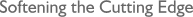Re: New to Messanger Pro. Templates question
Chris Wilson <chris@...> wrote:
> I reply to his other queries and want to nail the directions template into
> the text creation window before sending. How do I do that please? I have
> read the manual and am unsure how to do this, if indeed it's possible?
I've never used templates but my reading of the manual is that the mechanism
is designed so that you start off the reply to such an incoming mail by
choosing the template that you want. So maybe you'd need a template with eg
%BODY
Here's some information on how to find me...
in it; I think that would create a reply that initially contains the
incoming mail's full content followed by the extra info. You'd then have to
edit the body part as required.
I guess you'd need a bunch of other macros to get the subject line etc right
too.
I just tried creating a template. When the edit window came up it showed
something like a default email, from my-default-sending-address, to / cc no
values at all, subject nothing at all, with an empty body and the signature
that corresponds to my default sender.
I replaced the from line's value by: %IDENTITY
hoping that that will always make such a reply 'from' whichever id it was
regarded as being to.
I replaced the 'to' value by: %REPLYTO
I replaced subject by: Re: %SUBJECT
I replaced the empty body by:
The old body was
%BODY
Here is more info...
and then saved this as: JN-template1
I then opened another view of your message to this list (I'm already writing
one reply now), and chose Message -> Other Send Operations -> Respond using
Template -> and picked Jn-template1.
The write-mail window opened up with an outgoing mail containing the values
I'd hope would be there... and I sent it to you.
I think you'd need to experiment a bit.
Frankly I think I'd not bother; I'd just keep a dummy mail in one of my MP
groups containing the text I regularly want to use and when I needed it, go
and open that group, then the dummy mail, then c&p the text concerned out of
it.
I have 'dummy mails' in quite a lot of groups; they all have dates well in
the future (2030 or so) and a different colour from other stuff & are locked
against deletion. I usually sort groups by date received so that puts these
dummies at the top of each list. I use these eg to keep notes about things
I do with messages that are in those particular groups, for example how to
subscribe / unsubscribe to certain mail lists where users often ask. Or for
a group that's about crossword puzzles, I tend to keep notes on whatever
ideas I've had for clues submitted in ongoing cluing competitions, and so
on.
--
Jeremy C B Nicoll - my opinions are my own.
______________________________________________________________________
This message was sent via the gemini-users mailing list
To unsubscribe, mail gemini-users+unsubscribe@...
|