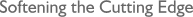Re: Is the software known to be a bit "slow"?
Chris Wilson <chris@...> wrote:
> Curious as to how fast the software isI have some folders with maybe 600
> messages in them, opening the programme in XP is very slow, as are
> downloads updating.
Which release of MP are you using?
What sort of machine?
I'm currently using an Atom-powered netbook, and XP Home, and a folder with
maybe 9000 msgs (which I'd not previously opened since I booted the machine
so the data has only been read once, if at all, when MP was started), opened
in under 3 seconds.
I do though try to keep the folders into which incoming messages are routed
fairly small - maybe up to around 500-600 msgs at most, so that opens appear
instant rather than sliightly delayed. Messages I keep for years tend to be
in 'local folders' with names like "Subject XYZ 2010-2012" so I only open
them when I want to find old messages on a specific subject.
There are things that can slow MP down though, for example if you've
incautiously defined certain filters. For example, it's possible to run a
filter every time a folder is opened. If you have such a filter, it's a
terrible idea to have it affecting every folder every time you open it, and
much better to limit its action only to the folder(s) that need that
processing.
For example, periodically I want to set a specific message to a specific
colour. I have a handful of 'open group' filters defined which will, eg, if
the string "*grn*" is in a message's subject, reset that message's colour to
green. To change a message's colour I edit the message headers and insert
"*grn* in its subject, then close the folder it was in, go to the filters
dialog and enable that filter, open the folder and see the message has
changed colour, and immediately disable the filter. Otherwise every single
time I open a folder it will examine the subject text of every message, over
& over again.
I have a vague thought that maybe some aspect of the Bayes junk filtering is
run every time a folder is opened as well. I have the Bayes stuff turned
off.
If you have global logging turned on, you should be able to inspect the logs
and see if there's unnecessary activity being logged, which might also slow
things down a lot. In fact, eg, logging what every filter does, could have
that effect.
> I am worried what happens with folders with say 9000 or more messages.
Therre's no good reason to keep folders that are that large though. If such
a folder is "all messages on all topics for several years", it's better to
split it into several single-subject or shorter period folders. One reason
to do that is that then the files within most of these folders won't ever
get changed, so backups (if your backup software is intelligent) won't need
to make copies of all the files every time you backup the data. And when
you do need to open a folder it will be quicker than if it were huge.
--
Jeremy C B Nicoll - my opinions are my own.
______________________________________________________________________
This message was sent via the gemini-users mailing list
To unsubscribe, mail gemini-users+unsubscribe@...
|