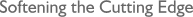IMAP questions and update problem
After twenty something years using POP3, I am trying to move to IMAP,
starting with changing one old email account hardly ever used and one new
one, to get this all correct before trying to transition my two commonly
used email accounts. Unfortunately, after 10 years being disabled with
medications fogging my head and ruining my memory and ability to think and
learn, I have very little idea what I'm doing and can't even remember what I
used to know about configuring MPro, and I'm not finding the manual as
helpful as I need. I'm also still on the last non-beta release 2.72.0.3902to
, and when I saw that there were quite a few beta updates since, several
mentioning IMAP improvements, I tried to update to 2.73.5 but got into all
sorts of trouble and had to revert to 2.72.0.3902. So if I can ask for some
help here ...
1 Never having used IMAP before I'm not at all sure what is correct
behaviour and what isn't. Where I am now, when I'm connected to the
internet, the two accounts I changed to IMAP are constantly in the Transfer
Status window, saying 'Idle' most of the time, transfer logs showing a
triplet of lines 'NOOP', 'OK NOOP Complete', 'Idle' every 15 seconds. This
is so even with the "Automatically transfer messages every" option that
governs POP3 fetches off. And it means that if I go to quit MPro I always
get the 'transfer in progress' warning window in which I have to confirm I
want to stop.
(a) Is this the expected, correct behaviour for IMAP?
(b) Presuming it is, I've had them both stop for various reasons, and can't
find how to get them to restart doing this every-15-seconds-NOOP/idle thing
other than quitting and restarting MPro. When stopped for whatever reason
and not 'idle', just starting a fetch normally on these accounts just does a
fetch and then disconnects like POP3. How is one supposed to restart this
noop/idling thing without restarting MPro?
(c) Is the 15 seconds between NOOPs hardwired, or is that a parameter that
can be changed somewhere? (Not that I necessarily want to change it - I just
like to understand the options.)
(d) With IMAP, am I actually supposed to have "Automatically transfer
messages every..." unticked?
2 When changing the two accounts to IMAP I got a warning that the existing
account data from their time as POP3 accounts might no longer be relevant,
and asking if I wanted to delete it. I said 'no': was that a mistake? If so
what sort of adverse effects will it have? One of the accounts had never
been used for POP3. The past POP3-fetched emails for the other are still in
what was its separate inbox from my main Inbox, and also copied into another
folder as a backup/archive while doing this; I was intending to just keep
them there, not move them to the account's new IMAP inbox. If I should have
agreed to the old data being dumped when changing the account to IMAP, how
would I do it?
3 Logging in - one of the two accounts I've changed to IMAP is at my ISP -
TalkTalk. The other is GMail. I currently have the TalkTalk account set to
'Encrypt Cummunication with this server' and 'Allow encryption to be
negotiated'. The Gmail account has 'Encrypt communication' set but not the
allow-to-negotiate because the connection fails when that latter option is
set on the Gmail account. Issues:
(a) Looking at the transfer logs, on both accounts during the initial login
before the NOOP business starts, my username AND PASSWORD are sent in the
clear, unlike with the set-to-encrypted POP3 accounts. Surely this is not
right? Any emails being downloaded are also unencrypted on download. Now ...
I'm not sure sbout this, and the transfer logs don't go back far enough last
night now, but I THINK encryption might have been working OK last night
before I tried to upgrade to the latest 2.73.5. It was certainly when I was
struggling to get 2.73.5 to run and keep working that I saw the logins and
emails were not being encrypted, and I don't remember noticing that when
looking in the transfer logs while trying to get both IMAP accounts working
initially in 2.72.0. But it's certainly not working now I have reverted to
2.72.0. Any fix ideas welcome.
(b) When initially creating the new IMAP Gmail account in MPro (I've only
recently activated a Gmail account at Google after finally and belatedly
getting a smartphone, and hadn't had MPro connecting to it before last
night, so it's a fresh IMAP account, not changed from POP3 like the TalkTalk
one), after several mistakes it appeared I'd finally got the right settings,
but the Google IMAP server wouldn't allow MPro to login to Gmail, with an
error message response to the login attempt I found in MPro's transfer log
that told me to go to a webpage that said that I was using an email client
that didn't 'use the latest security' and I'd have to set a setting in my
Google account to let 'less secure applications' access the account, with
dire warnings that this would gravely reduce the security of my Google
account. Sure enough, when I set that setting in my Google account to allow
less secure applications access, MPro then connected to the Gmail IMAP
server. Not happy about this. I noticed in the MPro changelogs for the
versions after 2.72.0 there were several mentions of security/SSL changes:
if I can sort out the update to 2.73.5 problem, would that then let MPro
connect to Gmail without the 'allow less secure applications'?
4 As I said, I did try, after initially getting things at least kind of
working with the two IMAP accounts in 2.72.0, to update MPro to 2.73.5. I
downloaded the Windows 64 bit installer, shut down MPro, ran the installer,
it finished and told me to reboot, so I did, and then this is what happened:
(a) Tried to run MPro, but got an error window that said 'The application
failed to start because it could not find or load the Qt platform plugin
"Windows" in "", Reinstalling the application may fix this problem'.
(b) So I ran the installer again. Final install screen offered to start
MPro, not the reboot message of the first time. MPro started but had to
revalidate my license - in 3 years since my last update I'd forgotten all
that auto validation not working, having to do manual activation, what to
include copying the code on the web page. Finally got it done and MPro
started properly (forgetting my preferred window sizes and positions).
Started looking at the IMAP accounts, found neither were doing the every-15
seconds NOOP and would only do a POP3 like connect/disconnect when I clicked
for a fetch or set the automatic fetch like with POP3. I decided to quit and
restart MPro.
(c) Got no MPro, but rather the error window that said 'The application
failed to start because it could not find or load the Qt platform plugin
"Windows" in "", Reinstalling the application may fix this problem' again.
(d) Ran the installer again. After that MPro started again. This time one of
the two IMAP accounts did the NOOP/idle thing, the other wouldn't, just
manual or auto fetches like POP3. That then remianed consistent through ...
(e) Repeatedly, every time I quit MPro, trying to then run it again caused
the error window that said 'The application failed to start because it could
not find or load the Qt platform plugin "Windows" in "", Reinstalling the
application may fix this problem', and then running the installer again
would let it run again ... until the next quit. Tried running the installer
as administrator but it made no difference - after the next quit, got the
error again on trying to re-start. So basically with MPro 2.73.5, every time
I want to run it I have to run the installer again first. Which I'm not
prepared to do. Any ideas what the problem is and how to fix it? No point
looking into the way that the IMAP accounts are behaving with 2.73.5 (not
the sme as with 2.72.0) until/unless 2.73.5 will at least run without having
to re-install it every time. (And it is possible - though I'm not completely
sure - that the IMAP server login encryption might have been working in
2.72.0 before the update attempt, but it isn't now even after having gone
back.)
I'm just really stuck with all of this, so any help with any part
appreciated.
Regards,
David
______________________________________________________________________
This message was sent via the gemini-users mailing list
To unsubscribe, mail gemini-users+unsubscribe@...
|