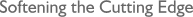Re: Cannot upgrade from 2.72.0 to any 2.73 on Windows 7 SP 1 64-bit
On 2017-12-16 18:31, David Eaton wrote:
> Two things really puzzle me. 1) Why moving qminimal lets 2.73.4/5 run
> but
> has no effect on the earlier 2.73s (especially given what was said in
> all
> those Qt forum posts). And 2) Why no-one else has had these problems
> with
> MPro in the last two years. Am I the only Windows user using MPro now?
> Or
> the only one who has tried to update past the 2.72.0 last 'stable'
> release?
Well, I've not used it for ages. I'd like to, but in April 2015 I
installed
2-73-1-4181 (beta) under a Win 8.1 64bit system, and hit the 'looping
repair'
problem that was later fixed in another beta.
Due to health problems, I didn't have time to retry the newer beta, when
it
appeared. (I had what seemed to be perhaps very corrupt multiple
backups
of a MP install from a defunct machine, and expected that trying to
recover
files from those backups might be quite tricky... so delayed it until I
had
time. That's not come to pass yet. I've been using webmail ever since
and
hardly ever look at usenet.)
However, my notes for the install don't suggest I had the Qt problems
you
describe. My install was a fresh one on a machine that had never
previously
had MP on it.
I did stop and start MP several times after the original install, first
letting the newly installed version register itself, then shutting it,
then
replacing in its data folders the newly-started version's vestigial data
files with one of the sets restored from backup. After that it wasn't
until I'd run the app with that much larger set of data files and
attempted
a repair of one group that I ran into problems.
I've been using webmail systems now for two and a half years and would
love
to go back to MP, though I no longer think in terms of resurrecting my
old
identities, filters, folder names etc... probably it'd be easier to
start
all over again with new identities, accounts, filters etc.
(I do still have the problem of trying to recover data from the old
system;
some of it is still readable if I use search utilities on the raw
files.)
> Anyway, I'd really like to know how to fix this so I can use MPro
> 2.73.5 (or
> 4) without having to reinstall it every run, but with the proper iconed
> buttons.
What happens if you backup and sideline the data files from your 'live'
MP
(though hopefully they're backed up anyway), then rename (out of the
way)
the installed application, & do an install (or maybe a series of
installs?)
from scratch?
I'm not sure if any of the installs you've tried have not been over the
top of previous ones? (I also see from my old notes that I always did
an
uninstall - on other machines - before doing a reinstall. I also -
though
I can't see it'd matter - didn't install the app in the default place,
so
it should be possible to install multiple versions of the app in a set
of
adjacent [or not] folders.) You can then start the one of your choice
by
double-clicking the right .exe file - beware of shortcuts which might
not
point where you expect.
Never mind trying to get your old data to be seen by the new app - can
you
make each/any/all new installs work properly all by themselves? You can
cancel out of the initial Q&A on an install when it asks you info so it
can populate the default identity, fetch & send accounts etc.
--
Jeremy Nicoll - my opinions are my own
______________________________________________________________________
This message was sent via the gemini-users mailing list
To unsubscribe, mail gemini-users+unsubscribe@...
|