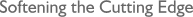Re: Unable to edit.
On 23 Dec 2014 Peter Young <pnyoung@...> wrote:
> I'm having to write this in the VRPC copy of MPro (7.06, BTW) as I'm
> getting weird crash when I try to edit on the ARMini. If I try to
> reply to a message I get the unhelpful error message: "Error from
> Messenger: :.ExMsg - sprite lost", and if I try to write a new message
> the error is merely "Sprite lost". Earlier today editing was no
> problem.
> I've tried restoring the backup MPro from yesterday evening, and also
> the copy from VRPC, which, as you can see, is working as it should do;
> I did a full shutdown between copying and re-starting my attempts to
> edit.
> The error message is odd as well as unhelpful, as it says
> "0.$.Messenger", which isn't where Messenger is:
> *show Mess*
> Messenger$32bit : 1
> Messenger$Dir : SCSI::armini.$.Internet.!Messenger
> Messenger$DynamicAreaSize(Number) : 67108864
> Messenger$FontsDir : ZapFontsSource:
> Messenger$Path : SCSI::armini.$.Internet.!Messenger.
> Messenger$ScrapDir : Mem::0.$
> Messenger$UseZapRedraw : 1
> MessengerRes$Dir : SCSI::armini.$.Internet.!Messenger.Resources.UK
> MessengerRes$Path :
> SCSI::armini.$.Internet.!Messenger.Resources.UK.,SCSI::armini.$.Intern
> et.!Messen
> ger.
> *
> If this is referring to the scrap directory, the RAM FS is empty, and
> so is the Messenger directory on Memphis3.
> Any idea of what went wrong and how I can cure it would be gratefully
> received!
As nobody else has managed to explain this oddity, I can report that I
found what was going wrong, though I have no idea why. I discovered
that an increasing number of files in MemFS, which is what I use for
speeding up MPro, were giving the same error message as MPro was
giving, namely "Sprite lost", with no further information, when
clicked on. Initially these files were all jpg, but an increasing
number of other files seemed to have become infected. I reconstructed
the MemDisc from the copy in VRPC, and MPro gave no further problem.
Presumably the MemDisc had somehow become corrupted. After I'd done
this, MPro was happily editing messages with "Use RAM disc or
MemFS..." enabled. I'm just reporting this in case anyone else has the
same problem ever.
Best wishes,
Peter.
--
Peter Young (zfc Re) and family
Prestbury, Cheltenham, Glos. GL52, England
http://pnyoung.orpheusweb.co.uk
pnyoung@...
______________________________________________________________________
This message was sent via the messenger-l mailing list
To unsubscribe, mail messenger-l+unsubscribe@...
|