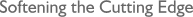Re: archiving emails
On 8 Nov 2015 David Pitt wrote:
> Philip Draper, on 8 Nov, wrote:
>> Could any patient person remind me how to archive a batch of emails
>> (sorted by date) and remove them from the current 'incoming email' file.
>>
>> I have done this before, and remember it was quite simple, but do not
>> remember how I did it. (Advancing age, I expect.)
> I have never tried any of this but a group can be made on Archive group by
> editing its group settings, it is in 'General'.
> Another option is from the 'New Folder' icon where there is a "Designate as
> archive group" tick box.
Yes, The simplest way would be to do a 'search messages' in the
incoming mailbox setting the Date criterion as required e.g.
(tick) Date < Thu, 1st January 2015
click 'Search'
In the search results window:
Select all (black and white icon) then on any message
Selection - Move to - New folder -
enter folder name and tick "Designate as archive group"
click 'Create'. Job done.
Next time round you can just select the folder instead of 'New folder'
etc.
To view archive groups click the tool "Show other groups" in the Main
groups window.
--
Richard Porter http://www.minijem.plus.com/
Skype: minijem2 mailto:ricp@...
I don't want a "user experience" - I just want stuff that works.
______________________________________________________________________
This message was sent via the messenger-l mailing list
To unsubscribe, mail messenger-l+unsubscribe@...
|