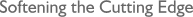Re: filter frustrration
On 7 Jun, JulianFry@... typed:
> If you turn on sufficient logging the Server Log of MPro - from
> iconbar menu - will show which filter was used for each message. Not
> the simplest matter to identify the message but should be possible.
I don't know where you choose "sufficient logging". Are there
different levels of logging worth knowing about?
Icon bar icon menu -> Utilities -> Show server log
opens the log in the current text editor. If that's StrongED, Edit ->
ListOfFound on 'filter' gives a summary of recent filter operations
from which one _might_ be able to spot anomalies.
However these log entries show only the Name of the filter and the
Group into which the email is stored (and in my case they are always
the same). The log shows nothing about the filter's definition or the
identity of the message being filtered. I imagine the Debatching file
entry immediately preceding a Filter entry identifies the message, but
not in any usable way!
--
Bernard
______________________________________________________________________
This message was sent via the messenger-l mailing list
To unsubscribe, mail messenger-l+unsubscribe@...
|