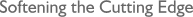Re: MessengerPro and IMAP client
On 27/05/2019 10:29, Doug Webb wrote:
> So I know that the IMAP port for the online Outlook/Hotmail/Office 365 is
> Port 993 with either outlook.office365com or imap-mail.outlook.com but no
> where in the setting up in the IMAP client does it say the port it uses or
> how to change it so is it fixed and if so what port does it use.
>
> Likewise for the SMTP element it is port 587 so where is that set.
Just add the port to the end of the server name, so use:
outlook.office365com:993
for the IMAP server and:
outlook.office365com:587
for the SMTP server.
> It seems that putting Requires SSL/TLS works but should it be this or
> should one have the - Activate SSL/TLS on connection setting.
You want "Require SSL/TLS" (or "Use SSL/TLS when available") for
the SMTP connection and "Activate SSL/TLS on connection" for IMAP
when it is on port 993 instead of port 143.
> "Never use SSL/TLS
> When this option is chosen SSL/TLS security will never be used.
This is almost never wanted these days.
> Use SSL/TLS when available
> When this option is chosen Messenger will connect to the server and
> inquire as to whether or not SSL/TLS is supported - if it is then it
> will be used, otherwise communication will carry on as normal.
>
> Require SSL/TLS
> When this option is chosen Messenger will connect to the server and
> inquire as to whether or not SSL/TLS is supported - if it is then it
> will be used, otherwise an error will be reported and the connection
> will be closed.
Both of these are basically the same in that they connect and
then issue a STARTTLS command if the server reports support for
it and then negotiate encryption before continuing. The only
difference is what happens if they can't do that.
> Activate SSL/TLS on connection
> when this option is chosen Messenger will connect to the server and
> activate SSL/TLS before trying to communicate with the server - this
> is normally used with older installations where the secure service
> is run on a different port."
This is used with POP3S (POP3 on port 995 instead of 110) and
IMAPS (IMAP on port 993 instead of 143) and works by negotiating
the TLS connection before sending any commands at all.
Tom
--
Tom Hughes (tom@...)
http://compton.nu/
______________________________________________________________________
This message was sent via the messenger-l mailing list
To unsubscribe, mail messenger-l+unsubscribe@...
|