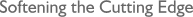Re: Unintentional mail transfer
Mik Towse <mik.towse@...> said:
> In article <1686c39b58.Richard@...> Richard Mellish wrote:
> [snip]
>> The second method, redefining the mail transfer icon's action to something
>> else or nothing, seems good in principle, but I would be wary of tampering
>> with a template file and anyway I can't find any inside MPro's application
>> directory.
> It's here: !Messenger.Resources.UK.Res
> If you have ResEd you can try the following - at your own risk, of course.
I didn't have ResEd but I've obtained it from the ROOL website.
> Quit MPro, then make a copy of the original Res file, just in case. Although
> if you mess up, it's easy enough to recover from the 8.04 update ZIP.
> Load Res into ResEd and find GListBar. Then double-click on the Send/Fetch
> button which will open the Button options window.
> In the bottom left you'll see a unticked toggle called Faded. Make it ticked,
> click OK, then Close & Save the file.
> Run MPro and you should find that Send/Fetch is now greyed out.
> I think it's unlikely that this will upset MPro, but I can't know for sure.
> So it's up to you if you want to give to a try.
Job done! Thank you.
> Note:
> This button appears elsewhere such as in GroupBar, but I haven't delved
> deeper on the assumption this probably the only one you need to change.
For the time being I've only greyed out the button on the Main groups
window.
Richard
______________________________________________________________________
This message was sent via the messenger-l mailing list
To unsubscribe, mail messenger-l+unsubscribe@...
|