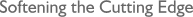Gemini and XHTML in emails
I still use Gemini 2.29m.
After something went very wrong with my back, I had to stop work in 2008. I
haven't done newsgroups in many years, and most of the emails I receive are
just notifications of replies in a few web forums I post to from time to
time (not much, as sitting just trying to type hurts a lot, and my brain is
mush anyway from prescription painkillers and residual pain), and email
newsletters I subscribe to (and loads of spam, of course). Gemini 2.29m
continued to handle my now limited needs without any trouble at all, and as
money - just incapacity benefit - is very tight, I had no reason to find the
money to upgrade to MPro.
However, starting just a few weeks ago, I've started to experience a
problem.
Most of the newsletter emails are html, laid out with images, text and
links. They have all previously displayed in Gemini laid out, not showing
the images (as I have options set not to) but with functioning links. If -
as I usually do with the ones from known and wanted sources - I clicked on
the 'message' attachment, they would then open in my web browser (currently
IE9), displaying correctly with images and working links.
Just a few weeks ago, things abruptly changed with the newsletter emails
from some of the sources.
Now, in Gemini, they display with table outlines, no background colours, and
no functioning links; where there should be links, there's just the text
that should be a link. That includes the normal 'If you are having trouble
viewing this email, click here' at the top where the 'click here' should be
a link to a hosted webpage version, but now isn't.
Also, if I double-click on the 'message' attachment, it opens in IE9 the
same way it is in Gemini - no images, no backgrounds, unclickable image
placeholders in place of the images, and no clickabe links.
However, if I click on 'message source' in Gemini, the links are clickable.
And if I simply copy the HTML message part of the email to a text file, save
it as .html and open that, it displays correctly in IE9.
Therefore Gemini is both displaying the html message incorrectly, and
exporting it incorrectly if I click on the 'message' attachment.
I'm too hazy to research this fully, but I note that for all the newsletters
that have the problem which I've checked, the !DOCTYPE headers say it is
XHTML, whereas all the newsletters that still don't have the problem which
I've ckecked the !DOCTYPE headers say just HTML. However, I've by no means
been able to check whether that's true of all of them; nor am I sure whether
a switch from HTML to XHTML by particular sources coincides with the onset
of this problem several weeks ago.
So -
Should Gemini 2.29m be able to cope with XHTML emails?
If yes, what else could the problem be?
If no, does the latest MPro?
If MPro wouldn't have this problem, I suppose I'll have to consider whether
it's worth saving up 20 GBP rather than just viewing the message source to
find the link to click to view the webpage version. But I certainly don't
want to spend 20 GBP if it wouldn't actually solve the problem.
(I don't suppose it's relevant, but I'm using Windows 7 64-bit.)
Thanks.
David
______________________________________________________________________
This message was sent via the gemini-users mailing list
To unsubscribe, mail gemini-users-unsubscribe@...
|