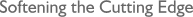Re: Network server problem
In message <d2f8a88357.thebears@thebears@...>
Geoffrey Baxendale <thebears@...> wrote:
> Hi,
> I have messenger 8.01 set up as a network server. The W10 laptop with
> Thunderbird and the Android tablet with Bird mail use IMAP to get the
> mail from Risc Os. Most of the time this works fine but sometimes,
> especially when you want it, one or other or both only load the headers
> and no text of html. I haven't been able to see any diffence in messages
> that do or don't work, but since it happens to both systems I wonder if
> I have something wrong in Messenger's setup.
> RISC OS 5.27
> Any ideas.
> TTFN
I'm afraid you're experiencing a bug that has existed in the IMAP
component of Messenger for a very long time. I first reported it to
Andrew at R-Comp around 2010 but his initial response was that since I
was the only person reporting it, it was either my setup or a bug in
Thunderbird. After wading through reams of Thunderbird logs I was able
to identify the IMAP command that caused the problem and was then able
to reproduce it repeatedly by telneting directly into Messenger - thus
removing both Thunderbird and the PC from the equation.
As you might have already found the problem only exists when fetching
a single email - multiple simultaneous fetches always work correctly.
The best solution I have found is to load Thunderbird's Config Editor
and set the Preferences 'mail.server.default.download_on_biff' to TRUE
and 'mail.imap.use_status_for_biff' to FALSE. There are plenty of
guides on the web for loading and editing 'config'.
There are also a couple of work-arounds that seem to succeed most of
the time !
1 On my system the problem only seemed to occur if I tried to read an
email directly after delivery - if you wait say 30 minutes the fetch
seems to work. This might be because I have most of my folders set to
store locally for offline use.
2 Try clicking on an old email and then immediately the new one -
this I think causes a double fetch and usually works. The second click
does need to be immediate and while the first email is still loading.
3 If both of these fail right-click over the email folder and select
Properties -> General Information -> Repair Folder.
4 As a real last resort right click as above and select Properties ->
Synchronization -> tick Select for offline and then Download Now.
Note that the first two above will only work for the first fetch
attempt - if it's already tried and failed only the final two will
succeed.
As a matter of interest I've been running Messenger / Netfetch as an
email fetcher and IMAP server to multiple PC's since around 2005 using
a Risc PC, Iyonix and now TiMachine. Thunderbird is running on several
Laptops, Netbooks and Tablets, all using IMAP. Apart from this single
bug the system works extremely well and is totally reliable.
--
=> Peter Watkins Worcester
=>
=================================================
______________________________________________________________________
This message was sent via the messenger-l mailing list
To unsubscribe, mail messenger-l+unsubscribe@...
|