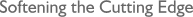Re: MPro 8.01 line spacing
In message <8bae118d57.druck@...>
"David J. Ruck" <druck@...> wrote:
[snip]
> I've just upgraded to 8.01 and noticed that the line spacing in the
> message reader is very tight, and I'd like it to be larger. I'm using the
> default choices of corpus.medium 14pt 86% aspect.
> I did wonder if it was a left over from MPro 5.12 choices, but it doesn't
> seem to be using !Boot.Choices.Messenger.MProConfig.
[snip]
I'm not sure where it stores it. But if you open up a new email and menu
on the body. Misc- Choices.This will bring up 'EmailEdit' choices,
assuming you are using the inbuilt editor. Ensure 'Fonts' is selected.
This is where you can chosse the font used. Under the settings you've
mentioned is a 'Line spacing' % . The drop allows 100, 110, 120 or 130.
But I can overtype the writable icon and choose 200% or more. And then
'Save' Does this do what you're after ?
Or am I barking up the wrong tree ?
--
John
______________________________________________________________________
This message was sent via the messenger-l mailing list
To unsubscribe, mail messenger-l+unsubscribe@...
|