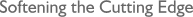Re: MPro 8.01 line spacing
On 8 Mar 2019 John Crane <john@...> wrote:
> In message <8bae118d57.druck@...>
> "David J. Ruck" <druck@...> wrote:
>> I've just upgraded to 8.01 and noticed that the line spacing in the
>> message reader is very tight, and I'd like it to be larger. I'm using the
>> default choices of corpus.medium 14pt 86% aspect.
>> I did wonder if it was a left over from MPro 5.12 choices, but it doesn't
>> seem to be using !Boot.Choices.Messenger.MProConfig.
> I'm not sure where it stores it. But if you open up a new email and menu
> on the body. Misc- Choices.This will bring up 'EmailEdit' choices,
> assuming you are using the inbuilt editor. Ensure 'Fonts' is selected.
> This is where you can chosse the font used. Under the settings you've
> mentioned is a 'Line spacing' % . The drop allows 100, 110, 120 or 130.
> But I can overtype the writable icon and choose 200% or more. And then
> 'Save' Does this do what you're after ?
The Line Spacing setting is exactly what I want, except...
> Or am I barking up the wrong tree ?
...that's Email Edit, and I'm looking for the same thing in the main MPro
Viewer window, but there is no Line Spacing in the Choices->Display
settings, just font, height and aspect.
Cheers
---David
--
______________________________________________________________________
David J. Ruck Phone: +44- (0)7974 108301 Email: druck@...
______________________________________________________________________
______________________________________________________________________
This message was sent via the messenger-l mailing list
To unsubscribe, mail messenger-l+unsubscribe@...
|