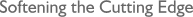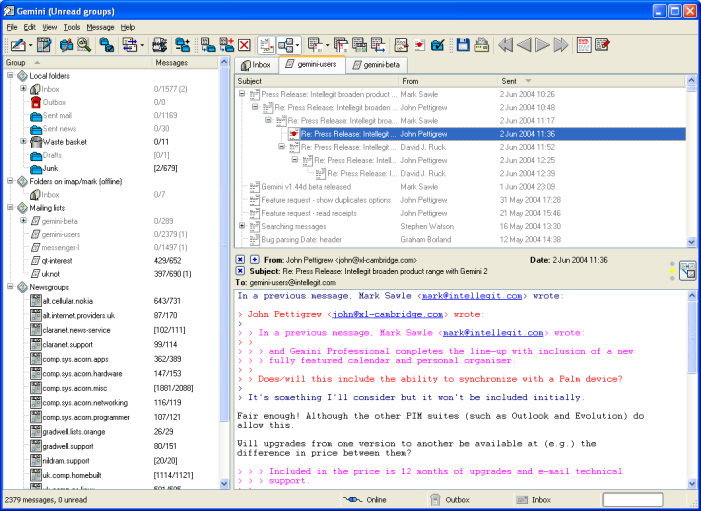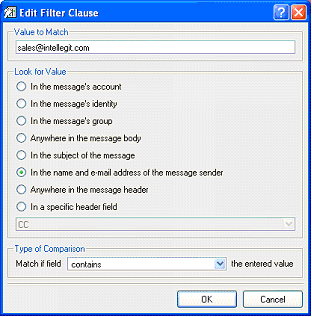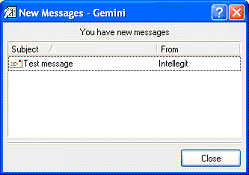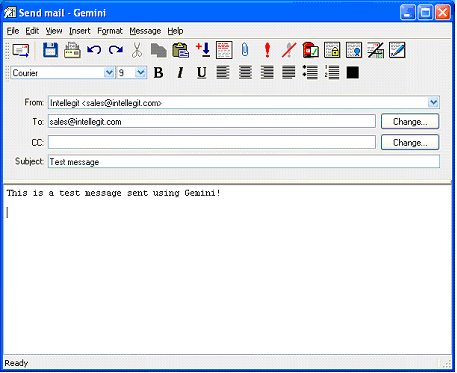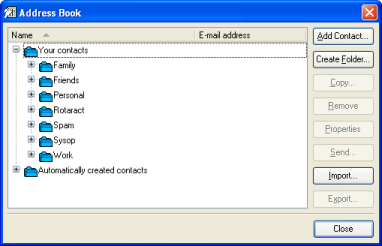A list of some of its features is given below, but the best way to get
a feel for its capabilities is to try Messenger Pro for yourself. Alternatively, its user manual is available for download which will also give you a good impression of its
features and capabilities.
- Mail and News in a Single Window
Messenger Pro handles both mail and news and
presents a consistent user interface providing access to both. This improves
ease of use since the skills learnt handling e-mail can be applied to news
and vice versa and also provides the convenience of having everything kept
in one place, however if preferred, groups and messages can be opened in separate
windows.
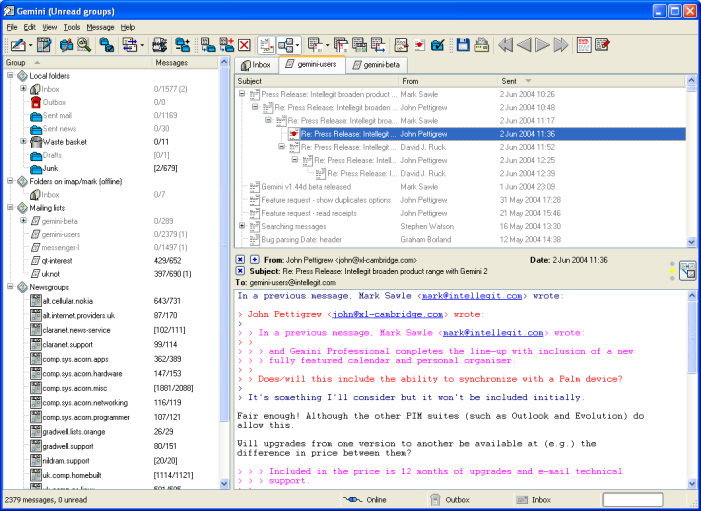
The picture shows the list of groups on the left with mailing lists
and newsgroups kept separate from the user's personal folders. Each
group shows the number of unread messages and total number of messages
in the group, an indication of how many flagged messages there are, and
whether there have been any new arrivals since the last time the group
was opened. Across the top to the right are configurable tabs allowing a number of
groups to be kept open permanently with easy switching between them.
Beneath this is a list of messages in the current group, threaded to
indicate the conversation structure, while underneath this is the message
itself, coloured to indicate who said what, with a traffic light style
icon to indicate when a message is signed and whether or not it has been
verified, and easy access to the message's ancestors and descendants via
a button leading to a menu of all messages in the current thread.
- Junk Mail Filtering
Messenger Pro features a sophisticated
Bayesian junk
mail filter that automatically learns how to distinguish between the
junk mail you receive and your normal mail, filtering the junk into a
separate folder so that you don't need to see it and automatically
deleting it shortly after. All you have to do is tell it when it
gets it wrong and it'll quickly learn from its mistakes.

- Security
Messenger Pro contains a number of specific
security features to help protect your privacy and keep your machine safe
from e-mail based viruses. Messages are rendered using a simple rich text
engine which doesn't support scripting, hence making
Messenger Pro immune to script based viruses.
Attachments are opened only at the user's request, with checks made for
suspicous looking files, thus also reducing the risk of inadvertently
being infected by viruses which spread as attachments. Since the Windows
Address Book isn't used, this also reduces the possibility of passing
viruses on to others, since this is where the majority of viruses obtain
their lists of e-mail addresses from.
The display of images is disabled by default which prevents the user from
accidentally seeing inappropriate material, but also prevents remote image
fetches from confirming your receipt of the message and
thus confirming the validity of your e-mail address for sending junk mail.
Support for GnuPG is also included
which allows messages to be signed and verified, confirming their
authenticity, and/or encrypted, thus guaranteeing secrecy.
Messenger Pro also supports SSL encryption
for all transfer protocols, thus ensuring that your login details and
your messages can not be intercepted.
- Templates and Auto-Replies
Templates can be set up allowing easy sending of messages that have
a standard format. Templates can also be used to send standard replies,
which can optionally be automated.
- Attachment Support
Messenger Pro supports MIME, UUCode and YEnc
formats for decoding and sending attachments. UUCode and YEnc encoded
files split across multiple messages can also be decoded.
- Support for Plain and Rich Text (HTML) Messages
Messenger Pro's rich text engine is capable
of rendering HTML including tables and images and messages may also be
sent in rich text if desired. Default settings are such that good netiquette
is promoted by discouraging inappropriate use of this feature.
- Colouring of Messages
Messages are coloured so that quoted text appears in a different colour
to normal text, with support for multiple levels and colours. This is a
useful reading aid since it helps distinguish old text from new, especially
when multiple levels of quoting have been used, helping to separate out each
person's comments. Messages can also be coloured in folder listings
to indicate they have certain properties, as determined by filtering and
scoring rules.
- Filtering and Scoring
Messenger Pro contains powerful features
for identifying messages and performing a range of actions on them,
automatically deleting messages are filtering them to other folders.
Any part of the message's header can be tested and as many tests can
be created as you want, combining them using either AND or OR logic.
Messages can also be scored, allowing a set of rules to be created
which give progressively higher scores to interesting messages, and
low scores to unimportant messages, thus allowing you to sort your messages
with the most important displayed first.
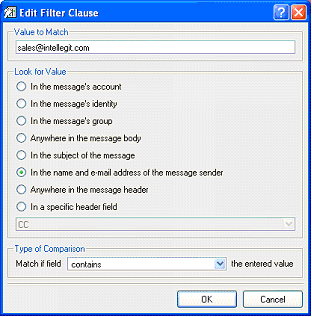
Filters can also be used to provide powerful search capabilities and
to automatically tidy your messages by moving old ones into appropriate
archive folders.

- Flexible Folder Display
Each folder or newsgroup can have its own display settings, allowing
you to choose from a range of fields to display. Columns can be resized
and reordered according to your preferences, and each can be used to sort
messages into a particular order.
- Threading of Messages
Messages are threaded so that messages belonging to a particular
conversation are grouped together and displayed so that the structure
of the discussion can be seen with respect to which messages are replies
and the messages they reply to. A menu is also made available allowing
quick access to the replies of a particular message, its predecessors
and its siblings in the thread. Where a particular message is no longer
available, Messenger Pro can refetch it for
you or display it using the Google
Groups archive.
- Mailing List Support
Messages received from mailing lists can be filtered into their own
folders and listed separately as specific mailing list folders. Such
folders are configured with the list posting address and thus the mailing
list can be treated as a newsgroup, allowing threading of messages and
providing separate post, reply and followup options, determining the correct
e-mail address(es) to use in each case.

- Support for Multiple Accounts and Identities
Messenger Pro allows as many mail and news
accounts to be created as you like, automatically connecting to them
and transferring messages at specified intervals. By assigning an
identity to each account, messages from different accounts can be
distinguished so, for example, replies sent to messages sent to your
home address will be sent using this address, and work related messages
will carry your work address. Each identity has a different name
and e-mail address associated with it, allowing you to choose which
one to use when sending your messages.
- Support for Offline and Online Use
Mail and news can be read online while connected to the Internet or
downloaded for later viewing offline. IMAP accounts are supported which
allow mail to be stored on remote mail servers with messages only downloaded
as you read them; POP3 accounts are also supported.
Both mail and news can be configured to download message
headers only, automatically retrieving their bodies when the message is
opened. In addition, requests for news bodies can be made offline and
fetched the next time you are online. All messages and headers are stored
in an offline database, allowing fast access to messages you've already
seen, and allowing replies to be composed without the need to be online.
Queued messages can be viewed, reedited or temporarily held if required,
before they're actually sent.
- Flexible New Arrivals Notification
Messenger Pro's new messages window allows
at a glance viewing of new messages, including their subject and sender,
and easy opening of messages from this window. Each folder can be
independently configured to notify you of new arrivals in that folder,
and sounds may also be configured to be played for messages in a certain
folder or from a certain person in your address book.
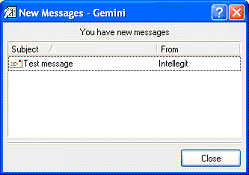
- Editing of Messages
Messages stored in Messenger Pro's database can
be edited and saved back, perhaps to add annotations, to correct messages
or to strip out unneeded content before archiving. Additionally, any message
may be resent, using its header information, content and other settings
as the basis for sending a new message.
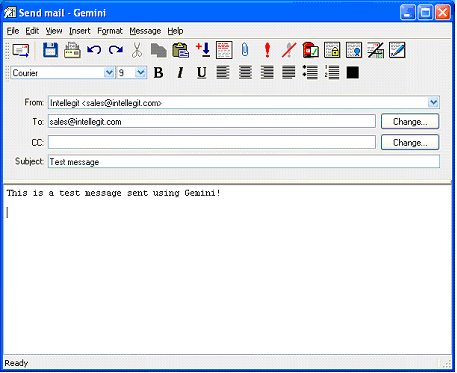
- Spell Checking
A spell checker including American and British dictionaries is included,
allowing you to check messages you write for errors before sending.
Custom dictionaries may also be created.
- Easy Access to Message Source and Headers
If you know what you're looking for, Messenger Pro
doesn't hide the message header from you. A single button click will
open the message in its raw form, including its header, allowing you to
look for suitable headers on which to construct filters.
- Comprehensive Address Book
Messenger Pro's address book holds more than
just a list of e-mail addresses: full postal and telephone details can
be stored, comprising both private and work details, as well as birthdays,
job titles, web pages and free-form notes. The address book is arranged
into folders, with support for the same contact appearing consistently within multiple
folders, allowing easy organisation of your contacts however you want to
arrange them.
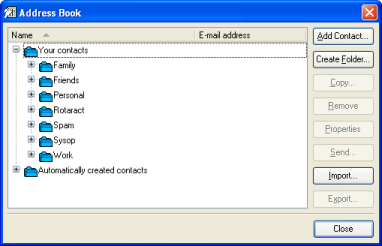
- Standards and Netiquette Compliant
Messenger Pro conforms to the standards
set in the relevant RFCs for mail and news, as well as the latest Internet
drafts
and proposed standards. It also performs strict message checking to
ensure that users send messages conforming to established netiquette
conventions, thus promoting good practice and helping its users to be
seen as good net citizens by their peers.