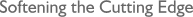Cannot upgrade from 2.72.0 to any 2.73 on Windows 7 SP 1 64-bit
Having bumbled along happily with MPro 2.72.0 and all mail fetch accounts
using POP3 since 2014, I have found a need to move to IMAP (which I've never
used before), and have been trying to upgrade MPro to 2.73.5 in the hope it
would resolve some issues I'm having with IMAP in 2.72.0 (especially a
security issue I'm having with a newly activated Gmail account, which I was
hoping the OpenSSL updates listed in the assorted changelogs for the 2.73s
might address).
Spent a fair time last night and earlier today trying to update MPro from
2.72.0, first to 2.73.5, then to ANY 2.73, but I have been unable to get any
2.73 working properly.
First, I note in passing that the MPro FAQs say updates can be done directly
on top of existing installs without a need to uninstall the old version
first. I'm not actually sure whether that's actually still true, but it is
certainly the case that because Qt5's files are named completely differently
to Qt4's (Qt5----.dll rather than Qt----4.dll), they don't overwrite a bunch
of the old files, and doing any 2.73 install on top of 2.72.0 creates a very
jumbled MPro Program Files folder with a bunch of now unused 2.72 files
still there with the new 2.73 ones.
But the main issues are these:
With every 2.73 installer - 2.73.0, 2.73.1, 2.73.2, 2.73.3, 2.73.4 and
2.73.5 - after the installer has run I'm asked to re-validate my license
(STILL has to be done manually, going to the link in the browser, copying
and pasting the multi-line key - is the auto register ever going to work?)
and MPro starts as the new version, appearing to be fine and all working.
BUT, after I quit that first run of the new version, when I next try to run
MPro I just get a error window saying "The application failed to start
because it could not find or load the Qt platform plugin "Windows" in "",
Reinstalling the application may fix this problem". Reinstalling does the
same - it then runs fine ... but after quitting, trying to run it again just
gives the same error message.
So - for each 2.73 version, it will work - but only if I run the installer
first before starting it EVERY TIME.
Now ... I Googled the error message, and got a bunch of hits from Qt forums.
Not about MPro specifically, of course: all with the error happening with
other programs. I am not a programmer and didn't understand much of what I
read, but one thing kept coming up in the first answer in all these
discussions about the error appearing while using Qt5 with all these other
programs. Time after time I read that there had to be a top level folder
called Platforms in the application's top directory, with qwindows.dll (for
a windows version) in it. And repeated explicit statements that this
Platforms directory HAD to be directly in the Application's top level
directory and NOT (many times written explicitly in these forum posts) in
the Plugins directory in the application directory.
So I then noticed that in all the 2.73 installs, there was a qwindows.dll in
a Platforms directory, but the Platforms directory was in the Plugins
dircetory in Program Files\intellegit\MessengerPro, not in Program
Files\intellegit\MessengerPro itself as per all these forum posts dealing
with this error message.
So I tried moving Program
Files\intellegit\MessengerPro\Plugins\Platforms\qwindows.dll to Program
Files\intellegit\MessengerPro\Platforms\qwindows.dll.
In MPro 2.73.0, 2.73.1, 2.73.2 and 2.73.3 this made no difference - still
got the same error message when trying to start MPro.
BUT with 2.73.4 snd 2.73.5 (which on a Windows machine are the same,
according to the changelog), after moving the qwindows.dll to be in a
Program Files\intellegit\MessengerPro\Platforms dircetory, hey presto, error
message goes away and MPro runs, and runs again after re-starts!
BUT ...
With qwindows.dll in the new location, with 2.73.4 or .5 running after the
first re-start after install, there are no longer nice buttons in the
interface with icons on them; instead there are lo-o-o-ong buttons with
their names on in a very bold font, and most buttons pushed off the page.
Usable, I guess (and I'm writing this in 2.73.4 like that), but I really,
really don't want to run it like this and will be going back to 2.72.0
shortly.
(I'm also not sure about where to put the other two dlls - qoffscreen and
qminimal - that were in Program
Files\intellegit\MessengerPro\Plugins\Platforms after moving qwindows.dll:
Leave them where they were in Plugins\Platforms? Keep them with the moved
qwindows in \Platforms? Put them loose in the top level directory? Put them
loose in the Plugins directory? Tried all of those and didn't see a
difference.)
So with 2.73.4 and .5 there's a choice between MPro running with the proper
buttons with icons on, but having to re-install it before every run; or have
it start every time, but no buttons with icons on, just very long labels
that push most of the buttons offscreen. While with the earlier 2.73s
there's no choicve, just having to re-install very run.
Two things really puzzle me. 1) Why moving qminimal lets 2.73.4/5 run but
has no effect on the earlier 2.73s (especially given what was said in all
those Qt forum posts). And 2) Why no-one else has had these problems with
MPro in the last two years. Am I the only Windows user using MPro now? Or
the only one who has tried to update past the 2.72.0 last 'stable' release?
Anyway, I'd really like to know how to fix this so I can use MPro 2.73.5 (or
4) without having to reinstall it every run, but with the proper iconed
buttons. (I'm especially hoping 2.73.5 will let me connect via IMAP to a
Gmail account without the security issues I get in 2.72.0, as well as maybe
deal with a few other IMAP issues I have just connecting to my assorted
TalkTalk mailboxes.)
I really hope I'm not going to have to get eM client or Thunderbird or
something after 20+ years with RiscOS Messenger and MessengerPro then
windows Gemini MessengerPro.
Regards,
David
______________________________________________________________________
This message was sent via the gemini-users mailing list
To unsubscribe, mail gemini-users+unsubscribe@...
|