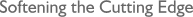Re: Searches
On 21 Mar 2021 as I do recall,
Barry Punchard wrote:
> On 20 Mar lists@... wrote:
>
> > On 20 Mar 2021 as I do recall,
> > Barry Punchard wrote:
> >
> > > Can anyone tell me, please, how I can find out in what folder a search in
> > > Messenger Pro (8.04) found a mail?
> >
> > Add the optional extra column 'Link' to the display (not used in most
> > folders by default). Display->Columns->Link
> >
> Thanks. I would never have found that! I couldn't find a way of saving that
> setting to the Search results box. I suppose that isn't possible, then?
I don't think so, because Search results are ordinary folders that get
deleted by default when you close them.
This along with the Link business, is a kludge that was added on to the
existing system rather than a built-in search facility; originally,
Messenger just created extra folders named Search1, Search2 etc. ad
infinitum, and it was down to the user to delete them once he had
finished with the results. Then they added the auto-delete facility
(which is still optional: "Keep results folder after search" exists but
is now off by default instead always on) and the extra display column
that can be added, but it's still really a workaround. Ideally, search
results would be displayed in a specialised window, and if you had
selected more than one folder to search then the original location would
be displayed automatically.
But note that performing most operations on the displayed results (e.g.
dragging the messages displayed in the results folder into a different
window) will act upon the original messages in their original location
- which is why we used to be told that we didn't need to know where they
were in the first place!
>
> Another problem is that a search will go only so far into the
> highlighted Archive Groups list. In my case as far as the start of 'D'
> names.
>
Do you mean that you have a set of groups listed alphabetically and that
when you select them all only the first few are included in the search?
> Thanks again. I am a a but further with the problem. To be fair, ny NewsDir is
> 6.5 Gbytes long at the moment and includes over 20 years of mail.
I think Messenger was constructed on the assumption that disc space was
limited and that users would expire/purge their e-mail/newsgroups. :-(
It doesn't support the concept of an 'external box', which is what Pluto
uses to get around the problem of limited disc/memory index space, but
it is possible to export sets of messages. You can also have more than
one !NewsDir and double-click on old copies to turn them into the
currently active set, but I suspect you need to be very, very careful
when doing that, as debatching/expiring will always take place on the
current 'location' of !NewsDir. In particular you would need to make
certain that all expiry on all groups in an 'archive' NewsDir was turned
off *before* putting it away for storage, otherwise all your messages
will begin to evaporate as soon as Messenger catches sight of it again
and starts auto-expiring (ask me how I know....)
--
Harriet Bazley == Loyaulte me lie ==
We prefer to speak evil of ourselves than not speak of ourselves at all.
______________________________________________________________________
This message was sent via the messenger-l mailing list
To unsubscribe, mail messenger-l+unsubscribe@...
|